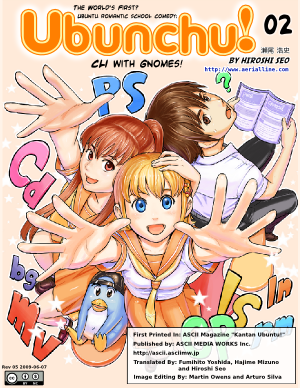So after a long absence, I've decided to post again in the interests of keeping a record of my personalised settings in my distribution(s) of linux.
Yes, I always break something and then reinstall >_>
So this post isn't exactly a post about changes I've made: maybe I'll post on my up to date exploits in another post. It's a post about DE's for Linux distros, namely Ubuntu. It's also my record of optimizations.
Without further ado, here are the main Ubuntu Desktop Environments I have tried.
KDE
I started out with Kubuntu 12.04 LTS, which I really like, except for the fact that mount.ntfs (I'm neomutix(?) indexing 2.8TB of NTFS but that should have completed a while ago. I think it restarted and has gone on forever for a week now, but whatever.) and Xorg take up quite a lot of CPU and sometimes the whole KDE lags a lot and/or freezes. Amarok also runs pretty badly optimized in KDE, which is weird for a KDE distro.
KDE also offers perfect (read: everything is tweakable) customizations, workspace and activities are great! Plasma-desktop really doesn't crash as much as in 10.10-11.10. (Or maybe it's just KDE 4.8)
I have a thing against window borders taking up a lot of my precious laptop screen space. KDE and XFCE are the greatest in this regard allowing customizations to utilise screen space effectively.
[Edit: Kwin also allows you (via right-click Title-bar, More actions ->Special Window settings) to set many custom window settings for particular windows with many different window matching rules! That More Actions menu is wonderful! Alt-F3 to get titlebar menu if you enable "No Border" and can't right-click the title-bar again =P]
I use the standard style with the shortest window bar (it's blue, my favourite colour - bonus!), seeing as my 16:9 15.6" laptop's vertical real estate is very precious.
Unity - the default DE. I remember when it first came standard in Ubu 11.04 or something I cried. People have been saying it's not that bad anymore, so I decided to give it a shot. It still sucks as a DE. Maybe it'll be a great tablet environment but still too simple and unflexible for my desktop workhorse.
Gnome - it's like these guys followed suit with Unity and went 3.0rd time unlucky. I loved Gnome 2. (The default in 10.04 LTS) Gnome (3) classic looks good, but it's like Gnome 2 without customizability (no panel widgets, icons, etc.) Still, it's better than the default Gnome 3 app menu. Speaking of which, I can't believe Unity actually beats Gnome in the app menu. Gnome has sections, while the Unity one includes sections and filters in its app menu. I still like the Gnome 2 menu better.
MATE. GNOME 2's fork. Although this has the tried and true features I loved with G2 panels and G2 configuration - there wasn't enough to satisfy my appetite after KDE. (Everything has to look and work just right for optimal efficiency! =@ rawr) Screenshotting's pretty cool, Amarok works well, no GUI lag, and although light like Gnome2.0 on wings, the appearance was a bit too bulky for my taste after KDE and XFCE.
XFCE - Which brings me to XFCE. This is like Gnome 2 compacted. Lightweight but offering more customizability than the Gnome 2 original, I really like this one. It's actually what I've decided to use [edit: for less powerful systems].
It uses ALSA for audio I think (opposed to pulse audio for KDE/Unity/Gnome)
Has Gnome 2 style panels with extra customizations,
However, when i chose the oxygen-gtk style, it all went a bit weird. I liked the xfce 4.6 style.
The Greatest setting would be a custom DPI (I used 93).
The Amarok keyboard shortcuts worked like a charm and Amarok even lagged way less than in KDE!! And when it lags, it doesn't lag the whole DE like in KDE.
Dolphin and Konsole are available in their full glory, except konsole's background colour (see profiles) can't be transparent.
LXDE - the other compulsory light-weight mention. In fact, this is so lightweight I once ran this on something like a 400MHz ARM Gumstix running lubuntu-desktop on ubuntu. It's even lighter than XFCE, which would be perfect for your legacy CPU/components need. I don't know about driver compatibility but I'd expect it to be the same for Ubuntu. It's a lot lighter than XFCE with way less customization. It uses the openbox window manager (as opposed to metacity (gnome/unity?) and kwin (kde)) but I'm not actually too sure of their merits apart from the fact that openbox is light and can go on top of gnome and kde etc. (wiki the page on comparison between window managers if you have to). One cool feature though, is the able to get rid of the top window title bar with "Undecorate" after right clicking said bar. [Edit: You can do this in KDE too Right click titlebar, More Actions -> No Border. Alt-F3 to get the titlebar menu back to enable border again.]
This was the 2nd best surprise feature I've found this month apart from Ctrl+H in VLC which
almost let's me watch in fullscreen, and in some cases, the video would be the same size as in fullscreen.
[Edit:
i3
If
you want to feel like a hacker and want to control everything
window/desktop environment-related from a keyboard, this is your thing.
It's actually not as hard as it looks. Make sure you have googled a
cheat sheet though! =) ]
Window managers
Finally, if you ever tried to log into a window manager 'session' like me (haha) don't panic!
What happened when I booted into metacity was, I got into an ubuntu like background with no menus or shortcuts at all. Alt+F#s didn't work either. I probably tried Ctrl+Alt+Del too. I rebooted once and of course, with my settings as 'load the last session', I was stuck into metacity again. Fortunately, it's quite easy to get out: just go
Ctrl+Alt+T, bring up a bash shell/terminal, then
sudo top or your choice of task/process manager. Finally, kill metacity. (In top, 'K', then type in the PID of metacity, and enter, enter).
These window managers work with DE's like metacity for Ubuntu 10.04 (and i presume unity and gnome in 12.04) and Openbox for LXDE (and can also be used optionally on other DE's in place of their default like KDE, Gnome etc. They're not really supposed to be used stand-alone as DEs but can be if you want.
[Edit: In most Window managers, a nifty trick is Alt-LeftClick to move windows (click anywhere on the window) and Alt-RightClick to resize window. No need to find that 1px width edge to resize! =)]
Conclusion: I'll stick with KDE for its configurability and looks, but if I ever need something lighter that doesn't lag then XFCE (with its great configurability) it is.
Have fun linuxing and having a truly free desktop! Lol, imagine if Windows 8 was the default DE for the next windows desktop version. Oh wait ...
At least the OS X interface and Win 7/XP ain't that bad.